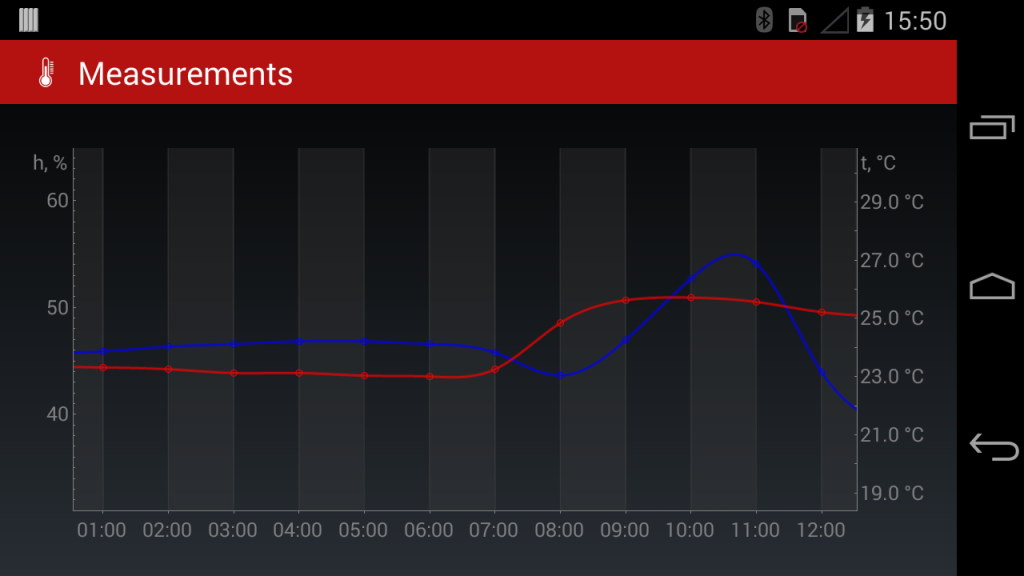BLE Throwie 5.5
Free Version
Publisher Description
BLEThrowie
Meet the BLEThrowie – an inexpensive yet precise data logger with BLE support. It stores temperature and humidity data for the last 24 hours. Data is provided by digital and calibrated temperature and humidity sensor.
Ever wanted to know how hot it gets in your house after you turn off the AC, or how much time it takes for your gas stove to reach the desired temperature, is there a moisture build-up in your house after you installed that smart thermostat from Google? Those are simple measurements that require data logging and an easy way of reading those measurements. We know that professional data loggers have been around for years, but they were expensive and cumbersome to use. Hobby-level analog sensors were not accurate and did not have application support.
Changing batteries sucks, so we made BLEThrowie to be power savvy. Luckily this was possible with CC2541 System on Chip (SoC) from Texas instruments and temperature/humidity sensor Si7005 from Silicon Labs.
BLEThrowie Apps
What if you could have a data logger that would log temperature, humidity and light level with precision and would be accessible from your smartphone? We at Singleton Labs were developing measurement data visualization software since 2001, so we created the app for Android that display BLEThrowie data nicely. Take a look at BLEThrowie App video to see how easy it is to use data logger from our applications.
The hardware sensor could be obtained from: https://www.tindie.com/products/SingletonLabs/blethrowie/
About BLE Throwie
BLE Throwie is a free app for Android published in the PIMS & Calendars list of apps, part of Business.
The company that develops BLE Throwie is Singleton Labs. The latest version released by its developer is 5.5.
To install BLE Throwie on your Android device, just click the green Continue To App button above to start the installation process. The app is listed on our website since 2016-02-19 and was downloaded 5 times. We have already checked if the download link is safe, however for your own protection we recommend that you scan the downloaded app with your antivirus. Your antivirus may detect the BLE Throwie as malware as malware if the download link to com.slabs.smarthome.tempmonitor.activity is broken.
How to install BLE Throwie on your Android device:
- Click on the Continue To App button on our website. This will redirect you to Google Play.
- Once the BLE Throwie is shown in the Google Play listing of your Android device, you can start its download and installation. Tap on the Install button located below the search bar and to the right of the app icon.
- A pop-up window with the permissions required by BLE Throwie will be shown. Click on Accept to continue the process.
- BLE Throwie will be downloaded onto your device, displaying a progress. Once the download completes, the installation will start and you'll get a notification after the installation is finished.